GOOD NEWS:With the change of the 70-411 exam, Lead2pass has published the new version with all the new added questions and answers. By training the 70-411 301q vce dumps, you can pass the exam easily and quickly.
QUESTION 131
Your network contains an Active Directory domain named contoso.com. All domain controllers run Windows Server 2012 R2. An organizational unit (OU) named OU1 contains 200 client computers that run Windows 8 Enterprise. A Group Policy object (GPO) named GPO1 is linked to OU1.
You make a change to GPO1.
You need to force all of the computers in OU1 to refresh their Group Policy settings immediately. The solution must minimize administrative effort.
Which tool should you use?
A. The Set-AdComputercmdlet
B. Group Policy Object Editor
C. Active Directory Users and Computers
D. Group Policy Management Console (GPMC)
Answer: D
Explanation:
In the previous versions of Windows, this was accomplished by having the user run GPUpdate.exe on their computer. Starting with Windows Server 2012 and Windows 8, you can now remotely refresh Group Policy settings for all computers in an OU from one central location through the Group Policy Management Console (GPMC). Or you can use the Invoke-GPUpdate cmdlet to refresh Group Policy for a set of computers, not limited to the OU structure, for example, if the computers are located in the default computers container.
Note: Group Policy Management Console (GPMC) is a scriptable Microsoft Management Console (MMC) snap-in, providing a single administrative tool for managing Group Policy across the enterprise. GPMC is the standard tool for managing Group Policy.
Incorrect:
Not B: Secedit configures and analyzes system security by comparing your current configuration to at least one template.
Reference: Force a Remote Group Policy Refresh (GPUpdate)
QUESTION 132
Your network contains an Active Directory domain named contoso.com. All client computers connect to the Internet by using a server that has Microsoft Forefront Threat Management Gateway (TMG) installed.
You deploy a server named Server1 that runs Windows Server 2012 R2.
You install the Windows Server Update Services server role on Server1. From the Windows Server Update Services Configuration Wizard, you click Start Connecting and you receive an HTTP error message.
You need to configure Server1 to download Windows updates from the Internet.
What should you do?
A. From the Update Services console, modify the Synchronization Schedule options.
B. From Windows Internet Explorer, modify the Connections settings.
C. From Windows Internet Explorer, modify the Security settings.
D. From the Update Services console, modify the Update Source and Proxy Server options.
Answer: D
Explanation:
A. Creates a time/schedule to synchronize the WSUS server
B. Not an IE issue
C. Not an IE issue
D. Specifies WSUS to update using MS Update or other WSUS server, configure Proxy server information to TMG server
http://technet.microsoft.com/en-us/library/hh852346.aspx#BKM_ConfigureWSUSusingConfigurationWizard
QUESTION 133
Your network contains a single Active Directory domain named contoso.com. The domain contains a member server named Server1 that runs Windows Server 2012 R2. Server1 has the Windows Server Updates Services server role installed and is configured to download updates from the Microsoft Update servers.
You need to ensure that Server1 downloads express installation files from the Microsoft Update servers.
What should you do from the Update Services console?
A. From the Automatic Approvals options, configure the Update Rules settings.
B. From the Products and Classifications options, configure the Classifications settings.
C. From the Products and Classifications options, configure the Products settings.
D. From the Update Files and Languages options, configure the Update Files settings.
Answer: D
Explanation:
To specify whether express installation files are downloaded during synchronization
In the left pane of the WSUS Administration console, click Options.
In Update Files and Languages, click the Update Files tab.
If you want to download express installation files, select the Download express installation files check box. If you do not want to download express installation files, clear the check box.
http://technet.microsoft.com/en-us/library/cc708431.aspx
http://technet.microsoft.com/en-us/library/cc708431.aspx
QUESTION 134
You have a VHD that contains an image of Windows Server 2012 R2.
You plan to apply updates to the image.
You need to ensure that only updates that can install without requiring a restart are installed.
Which DISM option should you use?
A. /PreventPending
B. /Apply-Unattend
C. /Cleanup-Image
D. /Add-ProvisionedAppxPackage
Answer: A
Explanation:
-PreventPending
Skips the installation of the package if the package or Windows image has pending online actions http://technet.microsoft.com/en-us/library/hh852164.aspx
http://technet.microsoft.com/en-us/library/dd744522(v=ws.10).aspx http://technet.microsoft.com/en-us/library/dd744311(v=ws.10).aspx http://technet.microsoft.com/en-us/library/hh824882.aspx
QUESTION 135
Your network contains an Active Directory domain named adatum.com. The domain contains a server named WDS1 that runs Windows Server 2012 R2.
You install the Windows Deployment Services server role on WDS1.
You have a virtual machine named VM1 that runs Windows Server 2012 R2.
VM1 has several line-of-business applications installed.
You need to create an image of VM1 by using Windows Deployment Services.
Which type of image should you add to VM1 first?
A. Capture
B. Install
C. Discovery
D. Boot
Answer: D
Explanation:
http://technet.microsoft.com/en-us/library/cc730907(v=ws.10).aspx http://technet.microsoft.com/en-us/library/jj648426.aspx http://itadmintips.wordpress.com/2011/05/19/wds-setup-guide-part-2-boot-image-setup/
QUESTION 136
You have a server named Server1 that runs Windows Server 2012 R2. Server1 has the Windows Server Update Services server role installed.
You need to configure Windows Server Update Services (WSUS) to support Secure Sockets Layer (SSL).
Which three actions should you perform? (Each correct answer presents part of the solution. Choose three.)
A. Run the wsusutil.exe command.
B. From Internet Information Services (IIS) Manager, modify the bindings of the WSUS website.
C. From Internet Information Services (IIS) Manager, modify the connection strings of the WSUS website.
D. Run the iisreset.exe command.
E. Install a server certificate.
Answer: ABE
Explanation:
http://www.vkernel.ro/blog/configure-wsus-to-use-ssl
1- First we need to request a certificate for the WSUS web site, so open IIS, click the server name, then open Server Certificates. On the Actions pane click Create Domain Certificate.
2- To add the signing certificate to the WSUS Web site in IIS 7.0 On the WSUS server, open Internet Information Services (IIS) Manager. Expand Sites, right-click the WSUS Web site, and then click Edit Bindings. In the Site Binding dialog box, select the https binding, and click Edit to open the Edit Site Binding dialog box. Select the appropriate Web server certificate in the SSL certificate box, and then click OK. Click Close to exit the Site Bindings dialog box, and then click OK to close Internet Information Services (IIS) Manager.
3- WSUSUtil.exe configuressl <FQDN of the software update point site system> (the name in your certificate)
WSUSUtil.exe configuressl <Intranet FQDN of the software update point site system>.
4- The next step is to point your clients to the correct url, by modifying the existing GPO or creating a new one. Open the policy Specify intranet Microsoft update service location and type the new url in the form https://YourWSUSserver.
The gpupdate /force command will just download all the GPO’s and re-apply them to the client, it won’t force the client to check for updates. For that you need to use wuauclt /detectnow.
http://technet.microsoft.com/en-us/library/bb680861.aspx
QUESTION 137
Your network contains an Active Directory domain named contoso.com. The domain contains a server named Server1 that runs Windows Server 2012 R2. Server1 has the Windows Server Update Services server role installed.
You have a Group Policy object (GPO) that configures the Windows Update settings.
You need to modify the GPO to configure all client computers to install Windows updates every Wednesday at 01:00.
Which setting should you configure in the GPO?
To answer, select the appropriate setting in the answer area.
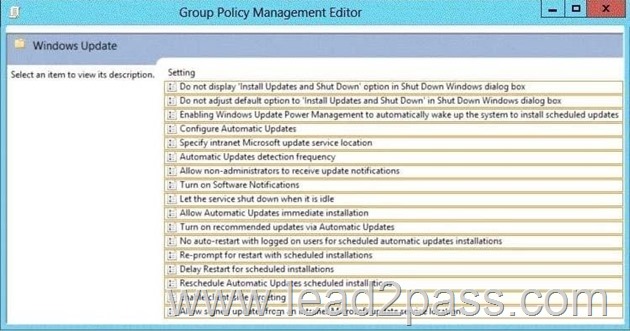
Answer: 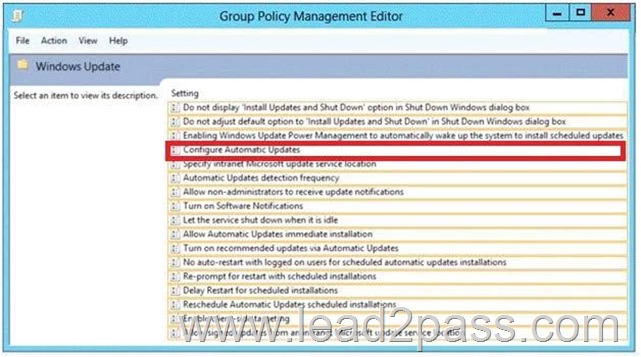
Explanation:
The settings for this policy enable you to configure how Automatic Updates works.
You must specify that Automatic Updates download updates from the WSUS server rather than from Windows Update.
QUESTION 138
You have a server named Server1 that runs Windows Server 2012 R2.
You need to configure Server1 to create an entry in an event log when the processor usage exceeds 60 percent.
Which type of data collector should you create?
A. an event trace data collector
B. a performance counter data collector
C. a performance counter alert
D. a configuration data collector
Answer: C
Explanation:
Performance alerts notify you when a specified performance counter exceeds your configured threshold by logging an event to the event log. But rather than notifying you immediately when the counter exceeds the threshold, you can configure a time period over which the counter needs to exceed the threshold, to avoid unnecessary alerts.
QUESTION 139
You have a VHD that contains an image of Windows Server 2012 R2.
You need to apply an update package to the image.
Which DISM option should you use?
A. /Add-ProvisionedAppxPackage
B. /Cleanup-Image
C. /Add-Package
D. /Apply-Unattend
Answer: C
Explanation:
Apply the update package (.msu) file by typing the following at a command prompt, replacing <file_path> with the full path to the configuration set:
DISM /image:C:\MyDir\Mount /Add-Package /Packagepath:<file_path> http://technet.microsoft.com/en-us/library/dd744311(v=ws.10).aspx http://technet.microsoft.com/en-us/library/dd744522(v=ws.10).aspx http://technet.microsoft.com/en-us/library/hh824882.aspx
http://msdn.microsoft.com/en-us/library/ff794819.aspx
QUESTION 140
Your network contains an Active Directory domain named contoso.com. The domain contains a server named Server1 that runs Windows Server 2012 R2 and a server named Server2 that has the File Services server role installed.
You install the Windows Deployment Services server role on Server1.
You plan to use Server2 as a reference computer.
You need to create an image of Server2 by using Windows Deployment Services.
Which type of image should you add to Server1 first?
A. Boot
B. Discovery
C. Install
D. Capture
Answer: A
Explanation:
A. Configure the server and add the default images (Install.wim and Boot.wim) that are included on the installation media (in the \Sources folder)
B. A type of boot image that you can use to install an operating system on a computer that is not Pre-Boot Execution Environment (PXE) enabled. When you boot a computer into a discover image, a Windows Deployment Services server will be located, and then you can choose the install image you want to install.
C. The operating system image that you deploy to the client computer. To create install images using Windows Deployment Services, you must first create a capture image
D. A type of boot image that you boot a client computer into to capture the operating system as a .wim file.
You must first create a capture image when you are creating custom install images.
http://technet.microsoft.com/en-us/library/cc730907(v=ws.10).aspx http://technet.microsoft.com/en-us/library/jj648426.aspx http://itadmintips.wordpress.com/2011/05/19/wds-setup-guide-part-2-boot-image-setup/
Important Info: Now you can free download all the 70-411 brain dumps with all the new questions ans answers. Visit Lead2pass.com to download all the study guide including VCE player and PDF files for free.